Screen Sharing
to access information during meetings
Present yourself from a computer, smartphone, or large-format display while using screen sharing to gain remote access to your information.
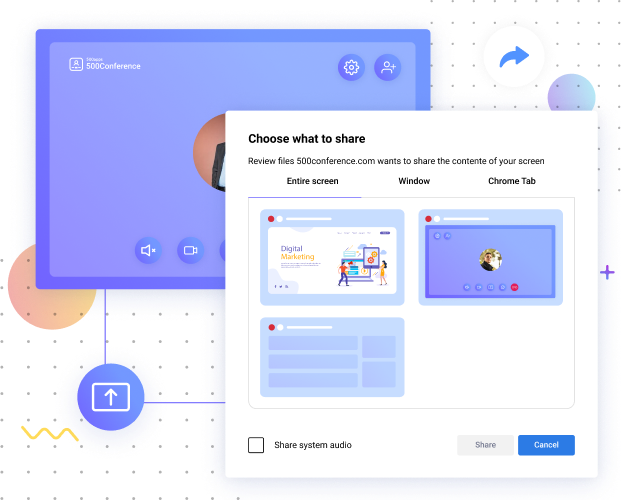
to access information during meetings
Present yourself from a computer, smartphone, or large-format display while using screen sharing to gain remote access to your information.
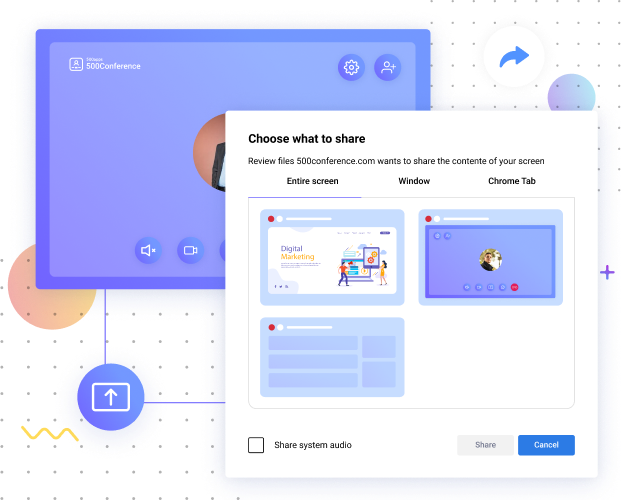
Bring everyone to the same page by showing the content and other data in real-time through screen sharing
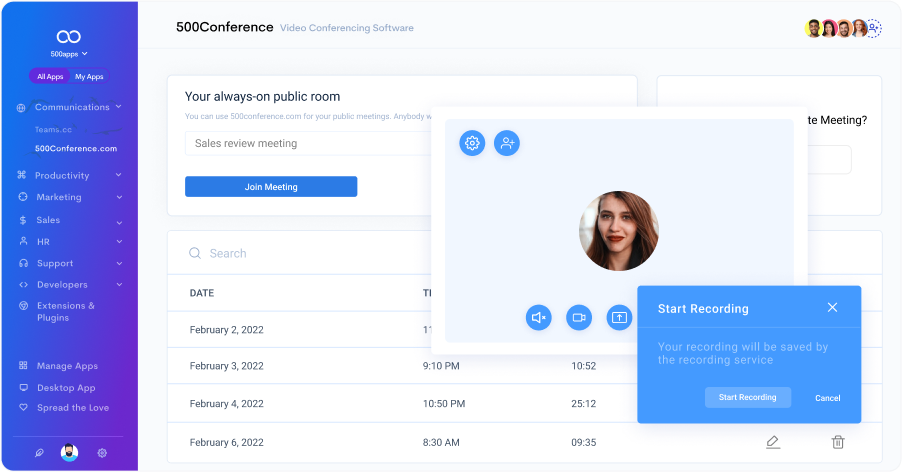
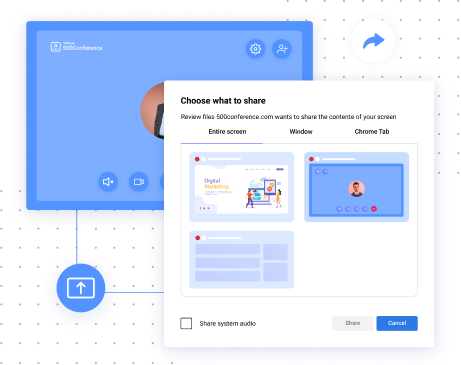
Improve the efficiency of your video communication by accelerating the process while ensuring that everyone is on the same page. Confirm what to share, your entire screen, window, or browser tab.
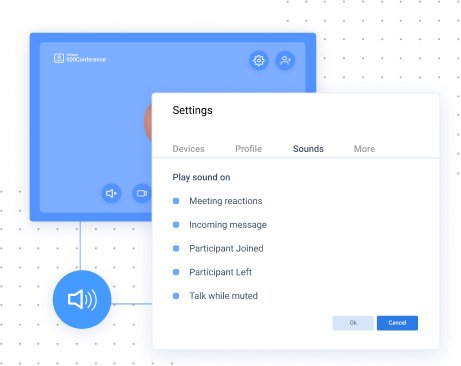
Screen sharing enhance the team productivity, for a more professional and immersive video-sharing experience, use 500Conference to share audio (mono or stereo).
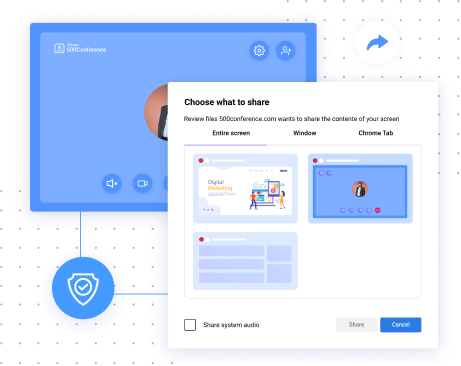
Share your screen privately with other participants without having to worry about pop-up notifications that attendees won't see during the meeting.
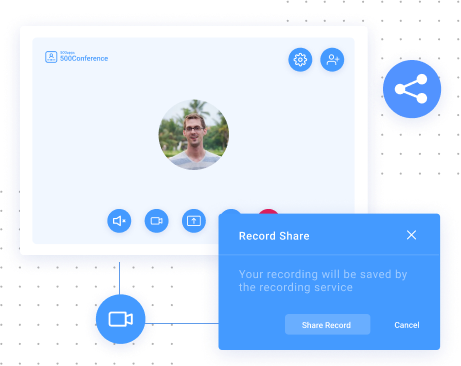
To include a specific screen in your recording, select it from the "Share" drop-down folder and then click "Record". If you want to capture everything on your computer screen, you'll have to go through the process again.
The technique of transferring the data on your screen to other devices, frequently with the intention of facilitating collaboration when team members are separated across different locations. During an online meeting, you can share files, documents, and apps from your device so that participants can view them.
Here are the additional features to look at
video conferencing is a great way to improve your company's communication. You can share presentations, documents, and other information more easily.
Screen Sharing allows you to easily share your screen with other users in real time. Whether you're collaborating with colleagues.
Secure Meetings provides a secure virtual meeting platform for businesses to host their meetings with the highest level of security.
Use Video Call Recording to record and save your meetings, seminars, and presentations so that you and others can watch them later.
Share files quickly and securely with our easy-to-use file sharing service. With secure end-to-end encryption, powerful file transfer capabilities.
Keep track of every participant in the meeting with an integrated meeting management system that gives you complete control.
Private meetings host highly-secure meetings where your meeting data is encrypted from your device to your participant's device.
Mobile Access allows you to access your data and applications on any device, anytime, anywhere. With mobile access, you can stay connected.
Send messages in the real-time chat to interact with participants without interrupting the video call. Get access to 500Conference and 49+ other apps.
Make life simpler and more efficient by scheduling your tasks, events and appointments in one easy-to-use platform. Get organized and stay on top.
Video layouts are designed to help you create professional-looking easily.With these tools, you can craft stunning videos in no time!
500apps Integration helps businesses to streamline their operations by providing a secure, fast, and reliable integration platform.
Share always-on public rooms & enjoy HD video collaboration in any space - in the office, classroom, or home. Get access to 500Conference & 49+ apps.
Custom Branding is a full-service branding that specializes in creating unique and powerful branding solutions for businesses of all sizes.
Virtual conferencing software is a communication platform that allows two or more people to hold face-to-face virtual meetings in real-time.
Virtual meetings continue to be a great way to stay connected and stay productive, which makes it easy to host and join meetings from any device.
Virtual meeting platforms are online tools that enable you to hold meetings and events online. They provide a way to connect with your users virtually.
Virtual Conference Platforms are web-based platforms that allow businesses and other organizations to hold live, online events.
Online Conference Platforms enable users to host or join online meetings, using VoIP, online video, instant messaging, file sharing, and screen sharing.
Video Calling Software is used to make and receive video calls over the Internet. It enables video and audio communication between two or more persons.
Cloud meetings are held online using a cloud-based meeting service. This allows users to connect and collaborate using their devices from any location.
Video conference software is a communication platform that allows two or more people to hold face-to-face virtual meetings in real time.
Online Meeting Platforms, 500Conference by 500apps, is an efficient and cost-effective way for teams to stay connected and productive.
Video Conference App, 500Conference by 500apps, great way to collaborate with colleagues, customers, and partners in different locations.
Video Conferencing System, 500Conference by 500apps, is used to enable remote teams to communicate and collaborate more effectively.
Video meeting, 500Conference by 500apps, provides a great way to connect with remote colleagues, clients, and customers.
Online meeting, 500Conference by 500apps, is a great way to communicate with people remotely. Get access to 500Conference and other 49+ apps.
Web Conferencing, 500Conference by 500apps, is a great way to communicate with colleagues, clients, and prospects without having to travel.
Virtual Conferencing, 500Conference by 500apps, saves time and money while still communicating with colleagues, customers, and partners around the world.
Join meetings continue to be a great way to stay connected and stay productive, which makes it easy to host and join meetings from any device.
With most business processes taking place online, conferencing does not have to be a stressful issue of trial and error. You can make the most out of your opportunities with 500Conference, adding an extra layer of security to your online meetings.
For video conferencing, a video call is utilized. Will Video Conferencing Take the Place of Face-to-Face Meetings? It's a great way to converse with those who aren't in the same room as you.
Go to the next level with
Get 50 other apps with 500conference - Join the SaaS Revolution - 500apps, $14.99/user flat pricing, 24/5 Support (Phone/Email/Onboarding)
500apps is exciting for companies that focus on task and project monitoring for increased productivity. Looks great! It also has all apps in the same place, and we can use them in one go! Well done

Ronald Kluger
CEO at KPSYNCLAB
We are using 500apps for consolidated business growth. All the apps are very handy as we have the best customer success consultants working together with our Sales Director.

Christian Bjerre Nielsen
CPO at uQualio
My chat rep (Safin) was super helpful and got my issues resolved immediately! I'm looking forward to getting my business started with 500apps!
Kim Ly
Awesome customer service. Vicky is very helpful. Can explain and help me to troubleshoot my current issues. Thank you so much.
Claire
"SMBs' ultimate choice" - It was packed with features that addressed every need an organization could have. A wide variety of management functions are available, including human resource management, product management, time management, knowledge management, and client management.
UE (Small-Business User)
"Budget Friendly All-in-One Suite" - Our business has benefited from 500apps' ability to keep track of everything that is relevant. From managing customers and leads to keeping track of our customers.
Tejas (Mid-Market Consultant)
"Una Suite Perfecta para pequeños y medianos empresas" - Lo que mas me gusta es que puedes tener integrado, diferentes herramientas, tanto de productividad, marketing y ventas puedes gestionar así como diferentes herramientas que te ayudan a venta online, como el desarrollador de sitios web, o la optimizacion SEO a través de la aplicación Ninja SEO.
Cosmetics Marketing Administrator
Business owners can use 500apps to get accurate, timely data that can help them make decisions better. 500apps aggregates the most accurate data and connects you with decision-makers and their confidants with ease.

Stone Gye
Owner at Stonegye.digital
Max
Program Manager at Keystone
It is a great platform where I can manage everything regarding my business and customers. 500apps basically solved many problems of mine regarding managing inventory from different vendors, billing customers, sending emails to customers, and managing help desks for customers. I can manage my whole business with 500apps because it provides all the tools I need.

Chandana M
Assistant Manager at Quality CARE India Limited
500conference is a part of 500apps Infinity Suite

